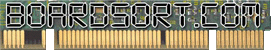 |
Welcome to Boardsort™ - Learn - Sell - Profit -Learn to properly Sort, Sell, and Profit from your electronic scrap material. |
| It is currently Tue Apr 23, 2024 10:10 pm |
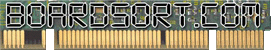 |
Welcome to Boardsort™ - Learn - Sell - Profit -Learn to properly Sort, Sell, and Profit from your electronic scrap material. |
| It is currently Tue Apr 23, 2024 10:10 pm |
Moderator: lostinlodos
 
|
Page 2 of 3 |
[ 24 posts ] | Go to page Previous 1, 2, 3 Next |
|
| Author | Message | ||||
|---|---|---|---|---|---|
| lostinlodos |
|
||||
Joined: Tue Feb 03, 2015 6:57 pm Posts: 9764 Location: Low DOS |
|
||||
| Top | |
||||
| Merkman |
|
|||
|
Joined: Sun Jan 15, 2017 5:03 pm Posts: 254 |
|
|||
| Top | |
|||
| lostinlodos |
|
||||
Joined: Tue Feb 03, 2015 6:57 pm Posts: 9764 Location: Low DOS |
|
||||
| Top | |
||||
| Merkman |
|
|||
|
Joined: Sun Jan 15, 2017 5:03 pm Posts: 254 |
|
|||
| Top | |
|||
| lostinlodos |
|
||||
Joined: Tue Feb 03, 2015 6:57 pm Posts: 9764 Location: Low DOS |
|
||||
| Top | |
||||
| Merkman |
|
|||
|
Joined: Sun Jan 15, 2017 5:03 pm Posts: 254 |
|
|||
| Top | |
|||
| lostinlodos |
|
||||
Joined: Tue Feb 03, 2015 6:57 pm Posts: 9764 Location: Low DOS |
|
||||
| Top | |
||||
| Merkman |
|
|||
|
Joined: Sun Jan 15, 2017 5:03 pm Posts: 254 |
|
|||
| Top | |
|||
| lostinlodos |
|
||||
Joined: Tue Feb 03, 2015 6:57 pm Posts: 9764 Location: Low DOS |
|
||||
| Top | |
||||
| mdesscrapper |
|
|||
|
Joined: Sun May 17, 2015 4:17 pm Posts: 113 Location: Md Eastern Shore |
|
|||
| Top | |
|||
 
|
Page 2 of 3 |
[ 24 posts ] | Go to page Previous 1, 2, 3 Next |
|
All times are UTC - 5 hours [ DST ] |
| You cannot post new topics in this forum You cannot reply to topics in this forum You cannot edit your posts in this forum You cannot delete your posts in this forum You cannot post attachments in this forum |