Attachment:
 7715391B-0B8B-4055-B4D6-9D0F0204102F.jpeg [ 954.3 KiB | Viewed 1357 times ]
7715391B-0B8B-4055-B4D6-9D0F0204102F.jpeg [ 954.3 KiB | Viewed 1357 times ]
In the upload attachment section (red outline)
Click or tap the choose file (green)
Navigate to your image and select it.
Add any descriptive text you desire in the file comment box.
Click or tap the add the file (also green)
This will open a new window/tab that may or may not close on its own.
Attachment:
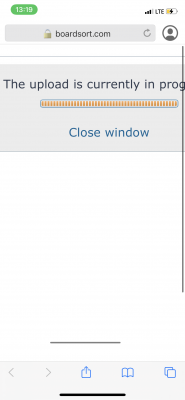 354D0515-BF5A-4002-B43A-E16FB572E17C.png [ 437.45 KiB | Viewed 1357 times ]
354D0515-BF5A-4002-B43A-E16FB572E17C.png [ 437.45 KiB | Viewed 1357 times ]
If it hasn't closed on its own after a minute (sooner if you know your file is small or connection is fast or both) then just go back to the first page and look to see if the file has been added.
Attachment:
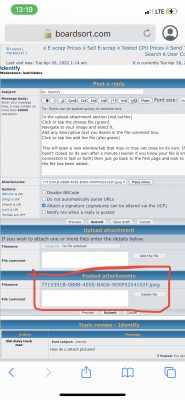 CF28420D-3111-4D67-973D-8E5CC0D51E4A.jpeg [ 1.2 MiB | Viewed 1357 times ]
CF28420D-3111-4D67-973D-8E5CC0D51E4A.jpeg [ 1.2 MiB | Viewed 1357 times ]
Then hit the submit button.



